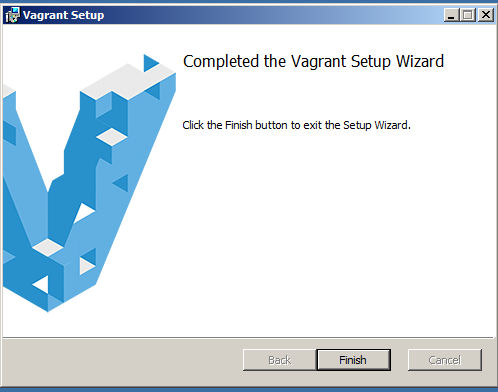5. Install Vagrant¶
Background¶
Vagrant is open source software that will allow you to run scripts to more easily and reliably install and configure software.
A single Vagrant script will install the bulk of the operating environment for Open edX.
The Vagrant software version we will use is 1.5.4.
Note that earlier or more recent versions of this package need not necessarily work. So, be sure to get this version, in particular.
The homepage for Vagrant: https://www.vagrantup.com/
You can find the Vagrant Version 1.5.4 that you need for 64-bit Windows here:
Installing VirtualBox¶
To install VirtualBox:
- Run the downloaded installer program.
- Follow the prompts. Accept all of the default option settings.
- Once installed, reboot your computer.
- The Vagrant installer updated the path system variable with the location of the program.